1. introduction to telecom cn2 line
the telecom cn2 line is an international dedicated line launched by china telecom, which is mainly used to connect internet services between china and overseas. due to its specificity and stability, cn2 lines usually perform well when accessing foreign websites, especially those in east asian countries such as japan.2. check network connection
before trying to access a japanese website, you first need to confirm the status of your network connection. here are the specific steps:- open the computer's network settings and make sure you are connected to the telecommunications cn2 line.
- check the ip address and make sure the ip address you get is within the range of the cn2 line. you can view this by typing "ipconfig" at the command prompt.
- use the ping command to test the connection to the japanese website, for example, enter "ping www.example-japan.com" at the command prompt to see if it responds normally.
3. use dns optimization
sometimes, dns resolution speed affects access speed. here are the steps to optimize dns:- open network settings and find the network connection you are currently using.
- enter the property settings, find "internet protocol version 4 (tcp/ipv4)" and click "properties".
- select "use the following dns server addresses" and enter a reliable public dns such as google dns (8.8.8.8 and 8.8.4.4) or cloudflare dns (1.1.1.1).
- save and restart the network connection, then test accessing the japanese website again.
4. choose the right browser and tools
some browsers perform better when visiting international websites. here are the recommended steps:- download and install the latest version of chrome or firefox, both of which perform well for international access.
- install network acceleration tools, such as vpn or proxy, which can further improve access speed and stability.
- configure your browser settings to make sure you don't enable too many plug-ins, which may affect page loading speeds.
5. test access speed
after visiting a japanese website, it is very important to test its speed. here are the steps:- use an online speed test tool such as pingdom or gtmetrix to test the speed of your access to japanese websites.
- record the access time and compare it with other websites to ensure the advantage of cn2 line.
- if the speed is not ideal, you can try adjusting dns or using other acceleration tools.
6. frequently asked questions
question: china telecom’s cn2 line often encounters problems when accessing japanese websites. what should i do?
sometimes, china telecom cn2 lines may experience delayed or unstable access during specific periods or on specific websites. at this time, you can try using a different dns or vpn service to improve the access experience. also, make sure your current internet connection is stable and avoid accessing during peak hours.q: are all japanese websites accessible through cn2 lines?
most japanese websites can be accessed smoothly through the cn2 line, but some websites cannot be accessed due to geographical restrictions or firewall settings. if you encounter such problems, you can try to use a vpn service and select a japanese node for access.q: is the slow access speed related to the network settings?
yes, slow access speed is often related to network settings, dns configuration, browser selection, etc. optimizing network settings through the above steps can usually improve access speeds. if the problem persists, it is recommended to contact your network service provider for further support.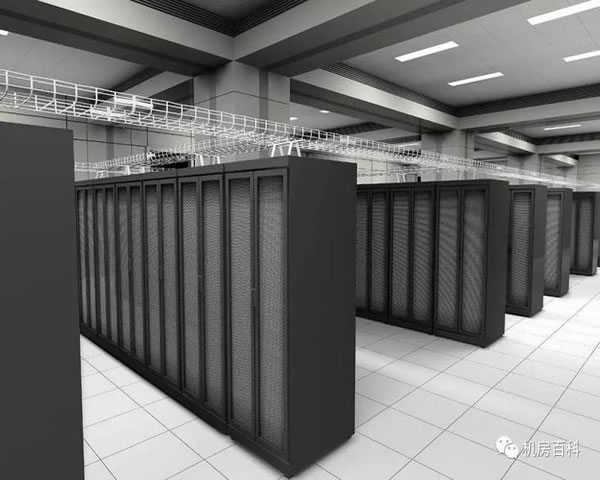
- Latest articles
- What Impact Does The Choice Of Japanese Station Group Computer Room Have On Sellers?
- Understand The Advantages And Market Competitiveness Of Hong Kong’s Cn2 Dedicated Line
- Market Analysis And Popular Choices For Renting Taiwan Vps
- Cn2 Gia Japanese Market Analysis And Its Impact On Users
- Configuration And Player Experience Of South Korea's Valorant Server
- Application Of Vietnam Cn2 Server In International Business
- Detailed Tutorial To Easily Set Up A Malaysian Minecraft Server
- Explore Recommended Service Providers For Server Rental And Cloud Space In Taiwan
- How To Choose A Suitable Japanese Cloud Server Merchant
- Red Orchestra Vietnam Server Experience And Strategies
- Popular tags
List Of Games
The Function Of The Network
Scum Game
Japanese Movies
ICloud
Japan Cn2 Cloud Service
Low-cost Cloud Server
Rent
Line CN2
Server Abbreviation
Line Stability
Minecraft
Game Accelerator
Osaka
Performance
Login Portal
IPv6
Japanese Phone Card
Internet Marketing
Service Providers
Online Games
Stability Optimization
Japanese Games
Clearance Group
Market Dynamics
Server Match
Precautions For Japanese Cloud Servers
Vps Recommendation
Cheap Cloud Server
Server Characteristics
Related Articles
-
Analyze The Network Architecture And Technical Advantages Of Japan's Cn2 Gia
this article provides an in-depth analysis of the network architecture and technical advantages of japan's cn2 gia to help you better understand its application in the server field. -
Recommended Japanese Cn2 Vps To Improve Website Access Speed
this article introduces how to improve website access speed and recommends a suitable japanese cn2 vps to help optimize the website and improve user experience. -
What Are The Advantages Of Cn2 Line’s Japanese Cloud Services
this article details the benefits of cn2 line’s japanese cloud services, including practical guides and faqs.


